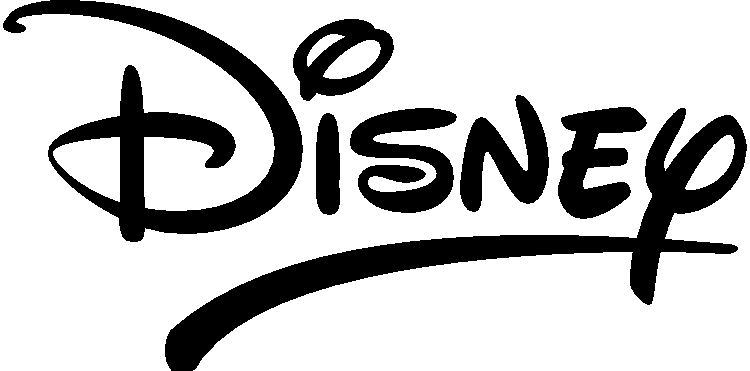Remote Commands Over SSH
Your rsync.net account is a unix account, and any tool that runs over SSH or SFTP will work.
You cannot log in directly, though - there is no interactive session.
However, you can run a large number of unix commands (like find, rm, cp, mv, etc.) over SSH - like this:
ssh user@rsync.net rm -rf your/file
or:
ssh user@rsync.net md5 some/file
Note - if you really want to work interactively, you can always mount your rsync.net filesystem locally, using sshfs.
Exploring Space Usage
If you just want to see how much space your account uses, the 'quota' command is by far the best choice:
ssh user@rsync.net quota
You can use the 'du' command to inspect the space usage of particular directories within your account:
ssh user@rsync.net du -Ahd2 some/directory
Checksum Commands
Your rsync.net filesystem has access to the following checksum commands: md5, sha1, sha256 and rmd160
Remote checksums are run in this manner:
ssh user@rsync.net md5 some/file
Pipelining Through 'dd' (Database Dumps)
pg_dump -U postgres db | ssh user@rsync.net "dd of=db_dump"
mysqldump -u mysql db | ssh user@rsync.net "dd of=db_dump"
echo .dump | sqlite3 db | ssh user@rsync.net "dd of=db_dump"
git
You can run the git command in our environment to do things like this:
ssh user@rsync.net "git clone git://github.com/freebsd/freebsd.git freebsd"
Backup Tools
attic, borg, rclone, unison and rdiff-backup are installed (on our server side).
You would most likely call these commands by running these tools locally and connecting to rsync.net with them.
Miscellaneous Unix Commands
The other remote commands that can be used over ssh are:
cat dd echo test tree tail cp (GNU) ls mkdir pwd chmod ln mv rm rmdir touch chgrp groups id passwd quota find gfind (GNU find) split fetch df md5 sha1 sha224 sha256 sha384 sha512 sha512t256 rmd160 skein256 skein512 skein1024 date cksum
For example, you can run something like:
ssh user@rsync.net touch some/fileand then:
ssh user@rsync.net rm -rf some/other/fileThe 'passwd' command, which is used to change your rsync.net password, is special, as it requires a '-t'
ssh -t user@rsync.net passwdYou can use the test command remotely, and return true/false to your local environment:
# ssh user@rsync.net "test -f fileThatExists"
#echo $?
0
Further References and Information
- rsync.net Support Overview Page
- rsync.net SSH / SSL Server Fingerprints
- Generating and using ssh keys for automated backups
- Remote commands you may run over SSH
- rsync.net Physical delivery guidelines
- rsync.net Warrant Canary
- rsync.net PGP/GPG Public Key