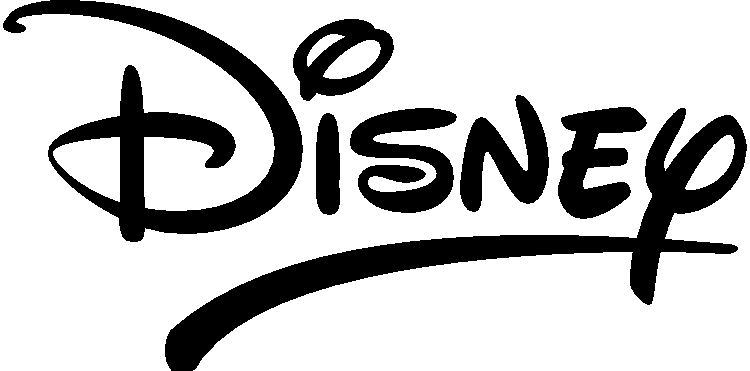rsync.net Snapshots
The rsync.net platform is based on the state of the art ZFS filesystem.
Using ZFS, rsync.net creates and maintains "snapshots" of your entire cloud storage account.
You can browse and restore from these snapshots as if you had gone back in time to that date.
Safety and Security
All accounts have seven daily snapshots free of charge. Accounts larger than 100TB have an additional four weekly snapshots.
You may add any arbitrary schedule of days, weeks, months, quarters - and even years - which count against your paid quota.
These additional snapshots take up a very small percentage of your actual data - only the changed bits take up actual space. It looks like you have many, full copies of the same data but you only pay for the difference in bits, which might be quite small.
The snapshots are immutable (read-only) and cannot be altered in any way. They cannot be affected by ransomware.
Automatic Retention
You do not need to set up or maintain these snapshots - they are automatically created and rotated.
This means that you can do a "dumb" mirror, or 1:1 backup to rsync.net and not worry about retention or "daily vs. full" backups.
It also means that if you are using rsnapshot or "rsync snapshots" (hard links) you can simplify and just do a simple rsync to us.
Usage
Your ZFS snapshots are in a hidden directory inside your account named .zfs
Although you cannot see, or list, that directory, you can use it and change to it, etc. For instance:
ssh user@rsync.net ls -asl .zfs
... and if you are using an SFTP client like Filezilla or WinSCP, you can specify that directory path even though you don't see it.
Support
If you have any questions or problems regarding this process, please email support@rsync.net - we will help you immediately.
Reference Information
- rsync.net SSH / SSL Server Fingerprints
- Generating and using ssh keys for automated backups
- Remote commands you may run over SSH
- rsync.net Physical delivery guidelines
- rsync.net Warrant Canary
- rsync.net PGP/GPG Public Key